Configuring IP Profiles
The IP Profiles table lets you configure up to
Many parameters in the IP Profiles table have a corresponding "global" parameter, whose settings apply to all calls that are not associated with an IP Profile. The default value of these IP Profile parameters is the same as the default value of their corresponding global parameters. However, if you change a global parameter from its default value, the value of its corresponding IP Profile parameter inherits its value for all subsequently created (new) IP Profiles. For example, the IP Profile parameter for configuring maximum call duration is 'Max Call Duration'. Its corresponding global parameter is [SBCMaxCallDuration]. The default of the global parameter is "0" and therefore, the default of this IP Profile parameter is also "0". However, if you configure the global parameter to "10", the value of this IP Profile parameter for all subsequently created (new) IP Profiles is also "10".
To use your IP Profile for specific calls, you need to assign it to any of the following:
| ■ | IP Groups - see Configuring IP Groups |
You can also use IP Profiles when using a Proxy server (when the AlwaysUseRouteTable parameter is set to 1).
The following procedure describes how to configure IP Profiles through the Web interface. You can also configure it through ini file [IPProfile] or CLI (configure voip > coders-and-profiles ip-profile).
| ➢ | To configure an IP Profile: |
| 1. | Open the IP Profiles table (Setup menu > Signaling & Media tab > Coders & Profiles folder > IP Profiles). |
| 2. | Click New; the following dialog box appears: |
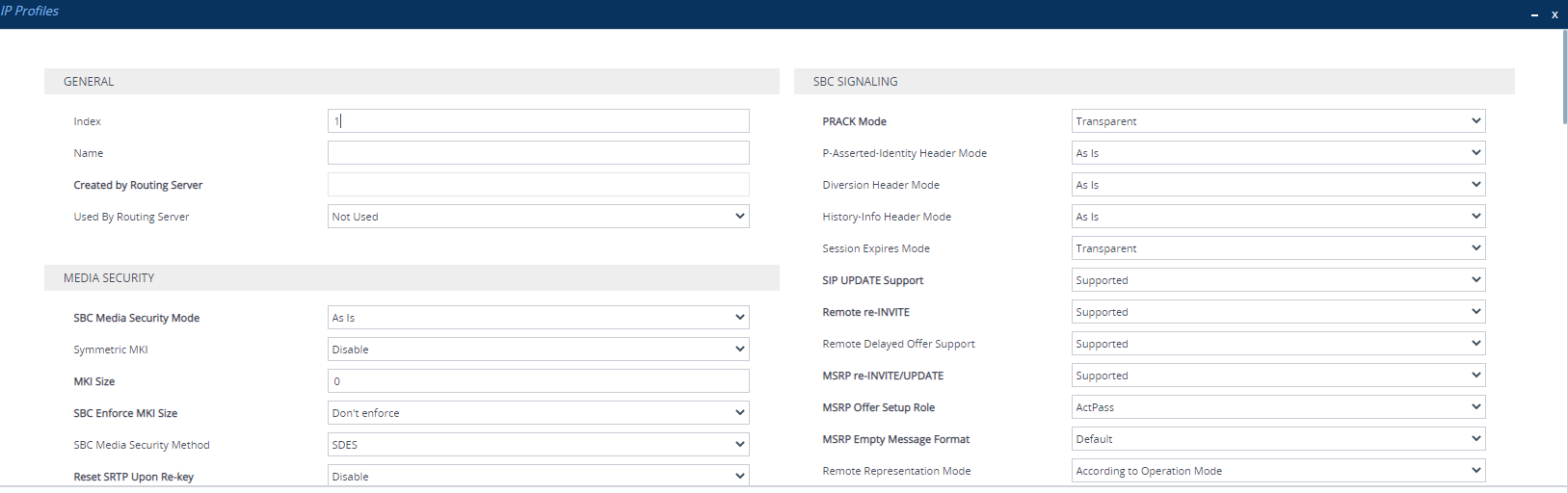
| 3. | Configure an IP Profile according to the parameters described in the table below. |
| 4. | Click Apply. |
IP Profiles Table Parameter Descriptions
|
Parameter |
Description |
||||||||||||||||||||||||||||||||||||||||||||||||||||||
|---|---|---|---|---|---|---|---|---|---|---|---|---|---|---|---|---|---|---|---|---|---|---|---|---|---|---|---|---|---|---|---|---|---|---|---|---|---|---|---|---|---|---|---|---|---|---|---|---|---|---|---|---|---|---|---|
|
General |
|||||||||||||||||||||||||||||||||||||||||||||||||||||||
|
'Index' [Index] |
Defines an index number for the new table row. Note: Each row must be configured with a unique index. |
||||||||||||||||||||||||||||||||||||||||||||||||||||||
|
'Name' profile-name [ProfileName] |
Defines a descriptive name, which is used when associating the row in other tables. The valid value is a string of up to 40 characters. Note:
|
||||||||||||||||||||||||||||||||||||||||||||||||||||||
|
'Created By Routing Server' created-by-routing-server [CreatedByRoutingServer] |
(Read-only) Indicates whether the IP Profile was created by a third-party routing server or ARM:
For more information on the third-party routing server or ARM feature, see Centralized Third-Party Routing Server. |
||||||||||||||||||||||||||||||||||||||||||||||||||||||
|
'Used By Routing Server' used-by-routing-server [UsedByRoutingServer] |
Enables the IP Profile to be used by a third-party routing server or ARM for call routing decisions.
For more information on the third-party routing server or ARM feature, see Centralized Third-Party Routing Server. |
||||||||||||||||||||||||||||||||||||||||||||||||||||||
|
Media Security |
|||||||||||||||||||||||||||||||||||||||||||||||||||||||
|
'SBC Media Security Mode' sbc-media-security-behaviour [SBCMediaSecurityBehaviour] |
Defines the handling of RTP/SRTP, and MSRP/MSRPS for the SIP UA associated with the IP Profile.
If two SBC legs (after offer-answer negotiation) use different security types (i.e., one RTP/MSRP and the other SRTP/MSRPS), the device performs RTP-SRTP/MSRP-MSRPS transcoding. For such transcoding, the following prerequisites must be met:
If one of the above prerequisites is not met, then:
Note: For secured MSRP (MSRPS), configure the parameter to Secured or Both. For more information on MSRP, see Configuring Message Session Relay Protocol. |
||||||||||||||||||||||||||||||||||||||||||||||||||||||
|
'Symmetric MKI' enable-symmetric-mki [EnableSymmetricMKI] |
Enables symmetric MKI negotiation.
a=crypto:2 AES_CM_128_HMAC_SHA1_80 inline:TAaxNnQt8/qLQMnDuG4vxYfWl6K7eBK/ufk04pR4|2^31|1:1 a=crypto:3 AES_CM_128_HMAC_SHA1_80 inline:bnuYZnMxSfUiGitviWJZmzr7OF3AiRO0l5Vnh0kH|2^31 The first crypto line includes the MKI parameter "1:1". In the 200 OK response, the device selects one of the crypto lines (i.e., '2' or '3'). Typically, it selects the first line that supports the crypto suite. However, for SRTP-to-SRTP in SBC sessions, it can be determined by the remote side on the outgoing leg. If the device selects crypto line '2', it includes the MKI parameter in its answer SDP, for example: a=crypto:2 AES_CM_128_HMAC_SHA1_80 inline:R1VyA1xV/qwBjkEklu4kSJyl3wCtYeZLq1/QFuxw|2^31|1:1 If the device selects a crypto line that doesn't contain the MKI parameter, then the MKI parameter is not included in the crypto line in the SDP answer (even if the [SRTPTxPacketMKISize] parameter is set to any value other than 0). Note: The corresponding global parameter is [EnableSymmetricMKI]. |
||||||||||||||||||||||||||||||||||||||||||||||||||||||
|
'MKI Size' mki-size [MKISize] |
Defines the size (in bytes) of the Master Key Identifier (MKI) in SRTP Tx packets. The valid value is 0 to 4. The default is 0 (i.e., new keys are generated without MKI). Note:
|
||||||||||||||||||||||||||||||||||||||||||||||||||||||
|
'SBC Enforce MKI Size' sbc-enforce-mki-size [SBCEnforceMKISize] |
Enables negotiation of the Master Key Identifier (MKI) length for SRTP-to-SRTP flows between SIP networks (i.e., IP Groups). This includes the capability of modifying the MKI length on the inbound or outbound SBC call leg for the SIP UA associated with the IP Profile.
|
||||||||||||||||||||||||||||||||||||||||||||||||||||||
|
'SBC Media Security Method' sbc-media-security-method [SBCMediaSecurityMethod] |
Defines the media security protocol for SRTP, for the SIP UA associated with the IP Profile.
Note:
|
||||||||||||||||||||||||||||||||||||||||||||||||||||||
|
'Reset SRTP Upon Re-key' configure voip > media security > reset-srtp-upon-re-key [ResetSRTPStateUponRekey] |
Enables synchronization of the SRTP state between the device and a server when a new SRTP key is generated upon a SIP session expire. This feature ensures that the roll-over counter (ROC), one of the parameters used in the SRTP encryption/decryption process of the SRTP packets is synchronized on both sides for transmit and receive packets.
Note:
|
||||||||||||||||||||||||||||||||||||||||||||||||||||||
|
'Generate SRTP Keys Mode' generate-srtp-keys [GenerateSRTPKeys] |
Enables the device to generate (or not) a new SRTP key upon receipt of a re-INVITE from the SIP UA associated with the IP Profile. The key appears in the SDP's ‘a=crypto’ line.
|
||||||||||||||||||||||||||||||||||||||||||||||||||||||
|
'SBC Remove Crypto Lifetime in SDP' sbc-sdp-remove-crypto-lifetime [SBCRemoveCryptoLifetimeInSDP] |
Defines the handling of the lifetime field in the 'a=crypto' attribute of the SDP for the SIP UA associated with the IP Profile. The SDP field defines the lifetime of the master key as measured in maximum number of SRTP or SRTCP packets using the master key.
Note:
|
||||||||||||||||||||||||||||||||||||||||||||||||||||||
|
'SBC Remove Unknown Crypto' sbc-remove-unknown-crypto [SBCRemoveUnKnownCrypto] |
Defines whether the device keeps or removes unknown cryptographic suites (encryption and authentication algorithms) that are present in the SDP 'a=crypto' attribute in the incoming SIP message, before forwarding the message to the SIP UA associated with this IP Profile.
Note:
|
||||||||||||||||||||||||||||||||||||||||||||||||||||||
|
'Crypto Suites Group' crypto-suites-group [SBCCryptoGroupName]
|
Assigns an SBC Crypto Suite Group to the IP Profile, which defines the supported SRTP crypto suites. By default, the parameter is undefined and the crypto suite used by the IP Profile is according to the global parameter [SRTPofferedSuites]. For configuring SBC Crypto Suite Groups, see Configuring SRTP Crypto Suite Groups. |
||||||||||||||||||||||||||||||||||||||||||||||||||||||
|
'Encryption on RTCP Packets' rtcp-encryption [RTCPEncryption] |
Defines the encryption of RTCP packets (i.e., SRTCP).
|
||||||||||||||||||||||||||||||||||||||||||||||||||||||
|
SBC Early Media |
|||||||||||||||||||||||||||||||||||||||||||||||||||||||
|
'Remote Early Media' sbc-rmt-early-media-supp [SBCRemoteEarlyMediaSupport] |
Defines whether the remote side can accept early media or not.
|
||||||||||||||||||||||||||||||||||||||||||||||||||||||
|
'Remote Multiple 18x' sbc-rmt-mltple-18x-supp [SBCRemoteMultiple18xSupport] |
Defines whether multiple 18x responses including 180 Ringing, 181 Call is Being Forwarded, 182 Call Queued, and 183 Session Progress are forwarded to the caller, for the SIP UA associated with the IP Profile.
|
||||||||||||||||||||||||||||||||||||||||||||||||||||||
|
'Remote Early Media Response Type' sbc-rmt-early-media-resp [SBCRemoteEarlyMediaResponseType] |
Defines the SIP provisional response type - 180 or 183 - for forwarding early media to the caller, for the SIP UA associated with the IP Profile.
|
||||||||||||||||||||||||||||||||||||||||||||||||||||||
|
'Remote Multiple Early Dialogs' sbc-multi-early-diag [SBCRemoteMultipleEarlyDialogs] |
Defines the device's handling of To-header tags in call forking responses (i.e., multiple SDP answers) sent to the SIP UA associated with the IP Profile. When the SIP UA initiates an INVITE that is subsequently forked (for example, by a proxy server) to multiple UAs, the endpoints respond with a SIP 183 containing an SDP answer. Typically, each endpoint's response has a different To-header tag. For example, a call initiated by the SIP UA (100@A) is forked and two endpoints respond with ringing, each with a different tag:
SIP/2.0 180 Ringing
SIP/2.0 180 Ringing
In non-standard behavior (when the parameter is configured to Disable), the device forwards all the SDP answers with the same tag. In the example, endpoint "tag 3" is sent with the same tag as endpoint "tag 2" (i.e., To: sip:200@B;tag=tag2).
Note: If the parameter and the SBCRemoteMultipleAnswersMode parameter are disabled, multiple SDP answers are not reflected to the SIP UA (i.e., the device sends the same SDP answer in multiple 18x and 200 responses). |
||||||||||||||||||||||||||||||||||||||||||||||||||||||
|
'Remote Multiple Answers Mode' sbc-multi-answers [SBCRemoteMultipleAnswersMode] |
Enables interworking multiple SDP answers within the same SIP dialog (non-standard). The parameter enables the device to forward multiple answers to the SIP UA associated with the IP Profile. The parameter is applicable only when the 'Remote Multiple Early Dialogs' parameter is disabled.
|
||||||||||||||||||||||||||||||||||||||||||||||||||||||
|
'Remote Early Media RTP Detection Mode' sbc-rmt-early-media-rtp [SBCRemoteEarlyMediaRTP] |
Defines whether the destination UA sends RTP immediately after it sends a 18x response.
|
||||||||||||||||||||||||||||||||||||||||||||||||||||||
|
'Remote RFC 3960 Support' sbc-rmt-rfc3960-supp [SBCRemoteSupportsRFC3960] |
Defines whether the destination UA is capable of receiving 18x messages with delayed RTP.
|
||||||||||||||||||||||||||||||||||||||||||||||||||||||
|
'Remote Can Play Ringback' sbc-rmt-can-play-ringback [SBCRemoteCanPlayRingback] |
Defines whether the destination UA can play a local ringback tone.
|
||||||||||||||||||||||||||||||||||||||||||||||||||||||
|
'Generate RTP' sbc-generate-rtp [SBCGenerateRTP] |
Enables the device to generate "silence" RTP packets to the SIP UA until it detects audio RTP packets from the SIP UA. The parameter provides support for interworking with SIP entities that wait for the first incoming packets before sending RTP (e.g., early media used for ringback tone or IVR) during media negotiation.
Note: To generate silence packets, DSP resources are required (except for calls using the G.711 coder). |
||||||||||||||||||||||||||||||||||||||||||||||||||||||
|
SBC Media |
|||||||||||||||||||||||||||||||||||||||||||||||||||||||
|
'SDP Subsequent Responses Mode' sdp-origin-same-session-ver [SDPSubsequentResponses] |
Defines which incoming SIP responses to SIP dialog-initiating INVITE requests are SDPs processed (handled) by the device.
|
||||||||||||||||||||||||||||||||||||||||||||||||||||||
|
'Mediation Mode' transcoding-mode [TranscodingMode] |
Defines the transcoding mode (media negotiation) for the SIP UA associated with the IP Profile.
Note:
|
||||||||||||||||||||||||||||||||||||||||||||||||||||||
|
'Extension Coders Group' sbc-ext-coders-group-name [SBCExtensionCodersGroupName] |
Assigns a Coder Group for extension coders, which are added to the SDP offer in the outgoing leg for the SIP UA associated with the IP Profile. This is used when transcoding is required between two IP entities (i.e., the SDP answer from one doesn’t include any coder included in the offer previously sent by the other). For more information on extension coders and transcoding, see Coder Transcoding. To configure Coder Groups, see Configuring Coder Groups. |
||||||||||||||||||||||||||||||||||||||||||||||||||||||
|
'Allowed Audio Coders' allowed-audio-coders-group-name [SBCAllowedAudioCodersGroupName] |
Assigns an Allowed Audio Coders Group, which defines audio (voice) coders that can be used for the SIP UA associated with the IP Profile. To configure Allowed Audio Coders Groups, see Configuring Allowed Audio Coder Groups. For a description of the Allowed Coders feature, see Restricting Coders. |
||||||||||||||||||||||||||||||||||||||||||||||||||||||
|
'Allowed Coders Mode' sbc-allowed-coders-mode [SBCAllowedCodersMode] |
Defines the mode of the Allowed Coders feature for the SIP UA associated with the IP Profile.
Note:
|
||||||||||||||||||||||||||||||||||||||||||||||||||||||
|
'Allowed Video Coders' allowed-video-coders-group-name [SBCAllowedVideoCodersGroupName] |
Assigns an Allowed Video Coders Group. This defines permitted video coders when forwarding video streams to the SIP UA associated with the IP Profile. The video coders are listed in the "video" media type in the SDP (i.e., 'm=video' line). For this SIP UA, the device uses only video coders that appear in both the SDP offer and the Allowed Video Coders Group. By default, no Allowed Video Coders Group is assigned (i.e., all video coders are allowed). To configure Allowed Video Coders Groups, see Configuring Allowed Video Coder Groups. |
||||||||||||||||||||||||||||||||||||||||||||||||||||||
|
'Allowed Media Types' sbc-allowed-media-types [SBCAllowedMediaTypes] |
Defines media types permitted for the SIP UA associated with the IP Profile. The media type appears in the SDP 'm=' line (e.g., 'm=audio'). The device permits only media types that appear in both the SDP offer and this configured list. If no common media types exist between the SDP offer and this list, the device drops the call. The valid value is a string of up to 64 characters. To configure multiple media types, separate the strings with a comma, e.g., " audio, text" (without quotation marks). By default, no media types are configured (i.e., all media types are permitted). |
||||||||||||||||||||||||||||||||||||||||||||||||||||||
|
'Direct Media Tag' sbc-dm-tag [SBCDirectMediaTag] |
Defines an identification tag for enabling direct media or media bypass (i.e., no Media Anchoring) of SBC calls for the SIP UA associated with the IP Profile. Direct media occurs between all UAs whose IP Profiles have the same tag value (non-empty value). For example, if you configure the parameter to "direct-rtp" for two IP Profiles "IP-PBX-1" and "IP-PBX-2", the device employs direct media for calls of UAs associated with IP Profile "IP-PBX-1", for calls of UAs associated with IP Profile "IP-PBX-2", and for calls between UAs associated with IP Profile "IP-PBX-1" and IP Profile "IP-PBX-2". The valid value is a string of up to 16 characters. By default, no value is defined. For more information on direct media, see Direct Media. Note:
|
||||||||||||||||||||||||||||||||||||||||||||||||||||||
|
'RFC 2833 Mode' sbc-rfc2833-behavior [SBCRFC2833Behavior] |
Defines the handling of RFC 2833 SDP offer-answer negotiation for the SIP UA associated with the IP Profile.
Note: If the device interworks between different DTMF methods and one of the methods is in-band DTMF packets (in RTP), detection and generation of DTMF methods requires DSP resources. However, RFC 2833 to SIP INFO doesn't require DSP resources. |
||||||||||||||||||||||||||||||||||||||||||||||||||||||
|
'RFC 2833 DTMF Payload Type' sbc-2833dtmf-payload [SBC2833DTMFPayloadType] |
Defines the payload type of DTMF digits for the SIP UA associated with the IP Profile. The parameter enables the interworking of the DTMF payload type for RFC 2833 between different SBC call legs. For example, if two entities require different DTMF payload types, the SDP offer received by the device from one UA is forwarded to the destination UA with its payload type replaced with the configured payload type, and vice versa. The value range is 0 to 200. The default is 0 (i.e., the device forwards the received payload type as is).
|
||||||||||||||||||||||||||||||||||||||||||||||||||||||
|
'Alternative DTMF Method' sbc-alternative-dtmf-method [SBCAlternativeDTMFMethod] |
The device's first priority for DTMF method at each leg is RFC 2833. Thus, if the device successfully negotiates RFC 2833 for the SIP UA associated with the IP Profile, the chosen DTMF method for this leg is RFC 2833. When RFC 2833 negotiation fails, the device uses the DTMF method configured by this parameter for the leg.
Note:
|
||||||||||||||||||||||||||||||||||||||||||||||||||||||
|
'Send Multiple DTMF Methods' sbc-send-multiple-dtmf-methods [SBCSupportMultipleDTMFMethods] |
Enables the device to send DTMF digits out-of-band (not with audio stream) using both the SIP INFO and RFC 2833 methods for the same call on the leg to which this IP Profile is associated. The RFC 2833 method sends out-of-band DTMF digits using the RTP protocol while the SIP INFO method sends the digits using the SIP protocol.
If you have enabled the parameter, you can also configure the device to stop sending DTMF digits using the SIP INFO method if the device receives a SIP re-INVITE (or UPDATE) from the SIP UA to where the SIP INFO is being sent (and keep sending the DTMF digits using the RFC 2833 method). This is done using the X-AC-Action: 'switch-profile;profile-name=<IP Profile Name>' If the IP Profile name contains one or more spaces, you must enclose the name in double quotation marks, for example: X-AC-Action: 'switch-profile;profile-name="My IP Profile"' The Message Manipulation rule adds the proprietary header with the value of the new IP Profile to the incoming re-INVITE or UPDATE message and as a result, the device uses the new IP Profile for the SIP UA and stops sending it SIP INFO messages. You can also configure an additional Message Manipulation rule to re-start the sending of the SIP INFO. For example, you can configure two Message Manipulation rules where the sending of both SIP INFO and RFC 2833 depends on the negotiated media port -- the device stops sending SIP INFO if the SDP of the re-INVITE or UPDATE message contains port 7550 and re-starts sending if the port is 8660. The rule that re-starts the SIP INFO switches the IP Profile back to the initial IP Profile that enables the sending of DTMF digits using both methods (i.e., 'Send Multiple DTMF Methods' is configured to Enable). The configured Message Manipulation rules for this example are shown below:
The Message Manipulation rules must be assigned to the SIP UA's IP Group, using the 'Inbound Manipulation Set' parameter. Note:
|
||||||||||||||||||||||||||||||||||||||||||||||||||||||
|
'Receive Multiple DTMF Methods' sbc-receive-multiple-dtmf-methods [ReceiveMultipleDTMFMethods] |
Enables the device to receive DTMF digits out-of-band (not with audio stream) using both the SIP INFO and RFC 2833 methods, but forwards the DTMF only using RFC 2833.
|
||||||||||||||||||||||||||||||||||||||||||||||||||||||
|
'Adapt RFC2833 BW to Voice coder BW' sbc-adapt-rfc2833-bw-voice-bw [SBCAdaptRFC2833BWToVoiceCoderBW] |
Defines the 'telephone-event' type (8000 or 16000) in the SDP that the device sends in the outgoing SIP 200 OK message for DTMF payload negotiation (sampling rate).
An example when the parameter is configured to Enable is shown below, whereby the 'telephone-event' is "16000" in the outgoing message due to the wideband coder: SDP in incoming INVITE: a=rtpmap:97 AMR-WB/16000/1 a=fmtp:97 mode-change-capability=2 a=rtpmap:98 AMR-WB/16000/1 a=fmtp:98 octet-align=1; mode-change-capability=2 a=rtpmap:100 AMR/8000/1 a=fmtp:100 mode-change-capability=2 a=rtpmap:99 telephone-event/16000/1 a=fmtp:99 0-15 a=rtpmap:102 telephone-event/8000/1 a=fmtp:102 0-15 SDP in outgoing 200 OK: m=audio 6370 RTP/AVP 97 99 |
||||||||||||||||||||||||||||||||||||||||||||||||||||||
|
'SDP Ptime Answer' sbc-sdp-ptime-ans [SBCSDPPtimeAnswer] |
Defines the packetization time (ptime) of the coder in RTP packets for the SIP UA associated with the IP Profile. This is useful when implementing transrating.
Note:
|
||||||||||||||||||||||||||||||||||||||||||||||||||||||
|
'Preferred Ptime' sbc-preferred-ptime [SBCPreferredPTime] |
Defines the packetization time (ptime) in msec for the SIP UA associated with the IP Profile, in the outgoing SDP offer. If the 'SDP Ptime Answer' parameter (see above) is configured to Preferred Value [2] and the 'Preferred Ptime' parameter is configured to a non-zero value, the configured ptime is used (enabling ptime transrating if the other side uses a different ptime). If the 'SDP Ptime Answer' parameter is configured to Remote Answer [0] or Original Offer [1] and the 'Preferred Ptime' parameter is configured to a non-zero value, the configured value is used as the ptime in the SDP offer. The valid range is 0 to 200. The default is 0 (i.e., a preferred ptime is not used). |
||||||||||||||||||||||||||||||||||||||||||||||||||||||
|
'Use Silence Suppression' sbc-use-silence-supp [SBCUseSilenceSupp] |
Defines silence suppression support for the SIP UA associated with the IP Profile
Note:
|
||||||||||||||||||||||||||||||||||||||||||||||||||||||
|
'RTP Redundancy Mode' sbc-rtp-red-behav [SBCRTPRedundancyBehavior] |
Enables interworking RTP redundancy negotiation support between SIP entities in the SDP offer-answer exchange (according to RFC 2198). The parameter defines the device's handling of RTP redundancy for the SIP UA associated with the IP Profile. According to the RTP redundancy SDP offer/answer negotiation, the device uses or discards the RTP redundancy packets. The parameter enables asymmetric RTP redundancy, whereby the device can transmit and receive RTP redundancy packets to and from a specific SIP UA, while transmitting and receiving regular RTP packets (no redundancy) for the other SIP UA involved in the voice path. The device can identify the RTP redundancy payload type in the SDP for indicating that the RTP packet stream includes redundant packets. RTP redundancy is indicated in SDP using the "red" coder type, for example: a=rtpmap:<payload type> red/8000/1 RTP redundancy is useful when there is packet loss; the missing information may be reconstructed at the receiver side from the redundant packets.
Note:
|
||||||||||||||||||||||||||||||||||||||||||||||||||||||
|
'RTCP Mode' sbc-rtcp-mode [SBCRTCPMode] |
Defines how the device handles RTCP packets during call sessions for the SIP UA associated with the IP Profile. This is useful for interworking RTCP between SIP entities. For example, this may be necessary when incoming RTCP is not compatible with the destination SIP UA's (this IP Profile) RTCP support. In such a scenario, the device can generate the RTCP and send it to the SIP UA.
Note: The corresponding global parameter is [SBCRTCPMode]. |
||||||||||||||||||||||||||||||||||||||||||||||||||||||
|
'Jitter Compensation' sbc-jitter-compensation [SBCJitterCompensation] |
Enables the on-demand jitter buffer for SBC calls.
Note:
|
||||||||||||||||||||||||||||||||||||||||||||||||||||||
|
'ICE Mode' ice-mode [SBCIceMode] |
Enables Interactive Connectivity Establishment (ICE) for the SIP UA associated with the IP Profile. ICE is a methodology for NAT traversal, employing the Session Traversal Utilities for NAT (STUN) and Traversal Using Relays around NAT (TURN) protocols to provide a peer with a public IP address and port that can be used to connect to a remote peer. The device supports ICE-Full and ICE-Lite, but ICE-Lite is a limited implementation where the device can't initiate the ICE process. ICE is typically required, for example, when the device operates in a Microsoft Teams Direct Routing (media bypass) environment.
For more information on ICE , see Implementing ICE for Media Sessions. Note: As ICE has been defined by the WebRTC standard as mandatory, the support is important for deployments implementing WebRTC. For more information on WebRTC, see WebRTC. |
||||||||||||||||||||||||||||||||||||||||||||||||||||||
|
'SDP Handle RTCP' sbc-sdp-handle-rtcp [SBCSDPHandleRTCPAttribute] |
Enables the interworking of the RTCP attribute, 'a=rtcp' (RTCP) in the SDP, for the SIP UA associated with the IP Profile. The RTCP attribute is used to indicate the RTCP port for media when that port is not the next higher port number following the RTP port specified in the media line ('m='). The parameter is useful for SIP entities that either require the attribute or do not support the attribute. For example, Google Chrome and Web RTC do not accept calls without the RTCP attribute in the SDP. In Web RTC, Chrome (SDES) generates the SDP with 'a=rtcp', for example: m=audio 49170 RTP/AVP 0
Note: As the RTCP attribute has been defined by the WebRTC standard as mandatory, the support is important for deployments implementing WebRTC. For more information on WebRTC, see WebRTC. |
||||||||||||||||||||||||||||||||||||||||||||||||||||||
|
'RTCP Mux' sbc-rtcp-mux [SBCRTCPMux] |
Enables interworking of multiplexing of RTP and RTCP onto a single local port, between SIP entities. The parameter enables multiplexing of RTP and RTCP traffic onto a single local port, for the SIP UA associated with the IP Profile. Multiplexing of RTP data packets and RTCP packets onto a single local UDP port is done for each RTP session (according to RFC 5761). If multiplexing is not enabled, the device uses different (but adjacent) ports for RTP and RTCP packets. With the increased use of NAT and firewalls, maintaining multiple NAT bindings can be costly and also complicate firewall administration since multiple ports must be opened to allow RTP traffic. To reduce these costs and session setup times, support for multiplexing RTP data packets and RTCP packets onto a single port is advantageous. For multiplexing, the initial SDP offer must include the "a=rtcp-mux" attribute to request multiplexing of RTP and RTCP onto a single port. If the SDP answer wishes to multiplex RTP and RTCP, it must also include the "a=rtcp-mux" attribute. If the answer doesn't include the attribute, the offerer must not multiplex RTP and RTCP packets. If both ICE and multiplexed RTP-RTCP are used, the initial SDP offer must also include the "a=candidate:" attribute for both RTP and RTCP along with the "a=rtcp:" attribute, indicating a fallback port for RTCP in case the answerer doesn't support RTP and RTCP multiplexing.
Note: As RTP multiplexing has been defined by the WebRTC standard as mandatory, the support is important for deployments implementing WebRTC. For more information on WebRTC, see WebRTC. |
||||||||||||||||||||||||||||||||||||||||||||||||||||||
|
'RTCP Feedback' sbc-rtcp-feedback [SBCRTCPFeedback] |
Enables RTCP-based feedback indication in outgoing SDPs sent to the SIP UA associated with the IP Profile. The parameter supports indication of RTCP-based feedback, according to RFC 5124, during RTP profile negotiation between two communicating SIP entities. RFC 5124 defines an RTP profile (S)AVPF for (secure) real-time communications to provide timely feedback from the receivers to a sender. For more information on RFC 5124, see http://tools.ietf.org/html/rfc5124. Some SIP entities may require RTP secure-profile feedback negotiation (AVPF/SAVPF) in the SDP offer/answer exchange, while other SIP entities may not support it. The device indicates whether or not feedback is supported on behalf of the SIP UA. It does this by adding an "F" or removing the "F" from the SDP media line ('m=') for AVP and SAVP. For example, the following shows "AVP" appended with an "F", indicating that the SIP UA is capable of receiving feedback m=audio 49170 RTP/SAVPF 0 96
Note:
|
||||||||||||||||||||||||||||||||||||||||||||||||||||||
|
'Re-number MID' sbc-renumber-mid [SBCRenumberMID] |
Defines the value of the 'a=mid:<unique identifier>' attribute for the first media line ('m=') in the outgoing SDP offer.
Note:
|
||||||||||||||||||||||||||||||||||||||||||||||||||||||
|
'Voice Quality Enhancement' sbc-voice-quality-enhancement [SBCVoiceQualityEnhancement] |
Enables the device to detect speech and network quality (packet loss and bandwidth reduction) and triggers the device to overcome the adverse conditions to ensure high call quality.
Note: The parameter is applicable only to the VoIPerfect feature (see VoIPerfect). |
||||||||||||||||||||||||||||||||||||||||||||||||||||||
|
'Switch Coder Upon Voice Quality' switch-coder-upon-voice-quality [SwitchCoderUponVoiceQuality] |
Enables the device to detect poor voice quality during a call for an unregistered user, and then to change IP Profiles so that the coder switches between G.711 and Opus.
For more information, see Configuring Voice Quality for Unregistered Users. |
||||||||||||||||||||||||||||||||||||||||||||||||||||||
|
'Max Opus Bandwidth' sbc-max-opus-bandwidth [SBCMaxOpusBW] |
Defines the VoIPerfect mode of operation, which is based on the Opus coder.
Note: The parameter is applicable only to the VoIPerfect feature (see VoIPerfect). |
||||||||||||||||||||||||||||||||||||||||||||||||||||||
|
'Generate No-Op Packets' sbc-generate-noop [SBCGenerateNoOp] |
Enables the device to send RTP or T.38 No-Op packets during RTP or T.38 silence periods.
For more information on No-Op packets, see No-Op Packets. |
||||||||||||||||||||||||||||||||||||||||||||||||||||||
|
'SBC Multiple Coders' configure voip > coders-and-profiles ip-profile > sbc-multiple-coders [SBCMultipleCoders] |
Defines if the UA associated with this IP Profile supports multiple coders in the SDP answer that is received from the peer side.
|
||||||||||||||||||||||||||||||||||||||||||||||||||||||
|
'SBC Allow Only Negotiated PT' configure voip > coders-and-profiles ip-profile > sbc-allow-only-negotiated-pt [SBCAllowOnlyNegotiatedPT] |
Enables the device to allow only media (RTP) packets, from the UA associated with this IP Profile, using the single coder (payload type) that was negotiated during the SDP offer/answer exchange (e.g., 'm=audio 53456 RTP/AVP 0' for G.711). The device drops all other packets from the UA using any other coder.
|
||||||||||||||||||||||||||||||||||||||||||||||||||||||
|
'Remove CSRC' sbc-remove-csrc [SBCRemoveCSRC] |
Enables the device to remove the contributing source (CSRC) identifiers (CC field) from the RTP header in RTP packets sent to the UA associated with this IP Profile.
|
||||||||||||||||||||||||||||||||||||||||||||||||||||||
|
'SBC Precondition' sbc-precondition [SBCPrecondition] |
Defines if the UA associated with this IP Profile supports SIP session preconditions according to RFC 3312.
Note:
|
||||||||||||||||||||||||||||||||||||||||||||||||||||||
|
'Enhanced PLC' sbc-enhanced-plc [SBCEnhancedPlc] |
Enables packet loss concealment (PLC) when this IP Profile uses the G.711 voice coder with 20-msec packet interval. PLC is used to mask the effects of lost or discarded packets. Therefore, enabling PLC enhances the device's Quality of Experience (QoE) capabilities by improving MOS scores when packet loss ratio is less than 10%.
Note: This feature requires DSP resources. |
||||||||||||||||||||||||||||||||||||||||||||||||||||||
|
‘Remove EXTMAP’ sbc-remove-extmap [SBCRemoveEXTMAP] |
Enables the device to remove the 'a=extmap' SDP line in outgoing SIP-initiating INVITE requests.
|
||||||||||||||||||||||||||||||||||||||||||||||||||||||
|
Quality of Service |
|||||||||||||||||||||||||||||||||||||||||||||||||||||||
|
'RTP IP DiffServ' rtp-ip-diffserv [IPDiffServ] |
Defines the DiffServ value for Premium Media class of service (CoS) content. The valid range is 0 to 63. The default is 46. Note:
|
||||||||||||||||||||||||||||||||||||||||||||||||||||||
|
'RTP Video DiffServ' rtp-video-diffserv [VideoDiffServ] |
Defines the DiffServ value for video media. The valid range is -1, or 0 to 63. The default is -1, which means the DiffServ value for video is according to the 'RTP IP DiffServ' parameter. |
||||||||||||||||||||||||||||||||||||||||||||||||||||||
|
'Signaling DiffServ' signaling-diffserv [SigIPDiffServ] |
Defines the DiffServ value for Premium Control CoS content (Call Control applications). The valid range is 0 to 63. The default is 40. Note: The corresponding global parameter is [PremiumServiceClassControlDiffServ]. |
||||||||||||||||||||||||||||||||||||||||||||||||||||||
|
'Data DiffServ' data-diffserv [DataDiffServ] |
Defines the DiffServ value of MSRP traffic in the IP header's DSCP field. The valid range is 0 to 63. The default is 0. For more information on MSRP, see Configuring Message Session Relay Protocol. |
||||||||||||||||||||||||||||||||||||||||||||||||||||||
|
SBC Signaling |
|||||||||||||||||||||||||||||||||||||||||||||||||||||||
|
'PRACK Mode' sbc-prack-mode [SbcPrackMode] |
Defines the device's handling of SIP PRACK messages for the SIP UA associated with the IP Profile.
|
||||||||||||||||||||||||||||||||||||||||||||||||||||||
|
'P-Asserted-Identity Header Mode' sbc-assert-identity [SBCAssertIdentity] |
Defines the device's handling of the SIP P-Asserted-Identity header for the SIP UA associated with the IP Profile. This header indicates how the outgoing SIP message asserts identity.
Note:
|
||||||||||||||||||||||||||||||||||||||||||||||||||||||
|
'Diversion Header Mode' sbc-diversion-mode [SBCDiversionMode] |
Defines the device’s handling of the SIP Diversion header for the SIP UA associated with the IP Profile.
For more information on interworking of the History-Info and Diversion headers, see Interworking SIP Diversion and History-Info Headers. Note:
|
||||||||||||||||||||||||||||||||||||||||||||||||||||||
|
'History-Info Header Mode' sbc-history-info-mode [SBCHistoryInfoMode] |
Defines the device’s handling of the SIP History-Info header for the SIP UA associated with the IP Profile.
For more information on interworking of the History-Info and Diversion headers, see Interworking SIP Diversion and History-Info Headers. |
||||||||||||||||||||||||||||||||||||||||||||||||||||||
|
'Session Expires Mode' sbc-session-expires-mode [SBCSessionExpiresMode] |
Defines the required session expires mode for the SIP UA associated with the IP Profile.
|
||||||||||||||||||||||||||||||||||||||||||||||||||||||
|
'SIP UPDATE Support' sbc-rmt-update-supp [SBCRemoteUpdateSupport] |
Defines if the SIP UA associated with this IP Profile supports the receipt of SIP UPDATE messages.
If the Allow header doesn't indicate UPDATE support, the device sends INVITE messages instead of UPDATE messages to the UA. |
||||||||||||||||||||||||||||||||||||||||||||||||||||||
|
'Remote re-INVITE' sbc-rmt-re-invite-supp [SBCRemoteReinviteSupport] |
Defines if the SIP UA associated with this IP Profile supports the receipt of SIP re-INVITE messages.
|
||||||||||||||||||||||||||||||||||||||||||||||||||||||
|
'Remote Delayed Offer Support' sbc-rmt-delayed-offer [SBCRemoteDelayedOfferSupport] |
Defines if the remote UA supports delayed offer (i.e., initial INVITE requests without an SDP offer).
Note:
|
||||||||||||||||||||||||||||||||||||||||||||||||||||||
|
'MSRP re-INVITE/UPDATE' sbc-msrp-re-invite-update-supp [SBCMSRPReinviteUpdateSupport] |
Defines if the SIP UA (MSRP endpoint) associated with this IP Profile supports the receipt of re-INVITE and UPDATE SIP messages.
For more information on MSRP, see Configuring Message Session Relay Protocol. |
||||||||||||||||||||||||||||||||||||||||||||||||||||||
|
'MSRP Offer Setup Role' sbc-msrp-offer-setup-role [SBCMSRPOfferSetupRole] |
Defines the device's preferred MSRP role, which is indicated in the initial SDP offer that it sends to the destination MSRP endpoint ('a=setup' line) associated with this IP Profile. However, this is only a preferred role; the actual role that the device takes on depends on the destination MSRP endpoint’s desired role, which is indicated in the SDP answer in its reply to the device:
The possible values include:
For more information on MSRP, see Configuring Message Session Relay Protocol. |
||||||||||||||||||||||||||||||||||||||||||||||||||||||
|
'MSRP Empty Message Format' sbc-msrp-empty-message-format [SBCMSRPEmpMsg] |
On an active MSRP leg, enables the device to add the Content-Type header to the first empty (i.e., no body) MSRP message that is used to initiate the MSRP connection.
For more information on MSRP, see Configuring Message Session Relay Protocol. |
||||||||||||||||||||||||||||||||||||||||||||||||||||||
|
'Remote Representation Mode' sbc-rmt-rprsntation [SBCRemoteRepresentationMode] |
Enables interworking SIP in-dialog, Contact and Record-Route headers between SIP entities. The parameter defines the device's handling of in-dialog, Contact and Record-Route headers for messages sent to the SIP UA associated with the IP Profile.
|
||||||||||||||||||||||||||||||||||||||||||||||||||||||
|
'Keep Incoming Via Headers' sbc-keep-via-headers [SBCKeepVIAHeaders] |
Enables interworking SIP Via headers between SIP entities. The parameter defines the device's handling of Via headers for messages sent to the SIP UA associated with the IP Profile.
|
||||||||||||||||||||||||||||||||||||||||||||||||||||||
|
'Keep Incoming Routing Headers' sbc-keep-routing-headers [SBCKeepRoutingHeaders] |
Enables interworking of the Record-Route and Route SIP headers with SIP entities. The parameter defines the device's handling of Record-Route and Route headers for request/response messages sent to the SIP UA associated with the IP Profile.
Note: Record-Routes are kept only for SIP INVITE, UPDATE, SUBSCRIBE and REFER messages.
Note: Route headers are kept only for SIP INVITE, UPDATE, SUBSCRIBE and REFER messages.
Note: Record-Route and Route headers are kept only for SIP INVITE, UPDATE, SUBSCRIBE and REFER messages. Note:
|
||||||||||||||||||||||||||||||||||||||||||||||||||||||
|
'Keep User-Agent Header' sbc-keep-user-agent [SBCKeepUserAgentHeader] |
Enables interworking SIP User-Agent headers between SIP entities. The parameter defines the device's handling of User-Agent headers for response/request messages sent to the SIP UA associated with the IP Profile.
|
||||||||||||||||||||||||||||||||||||||||||||||||||||||
|
'Use Initial Incoming INVITE for re-INVITE' use-initial-incoming-invite-for-reinvite [KeepInitialIncomingINVITE] |
Enables the device to use the initial (first) incoming SIP INVITE message of the dialog session, for creating a re-INVITE message. For example, if the device receives a REFER message (call transfer), it terminates the message locally, creates a re-INVITE based on the initial INVITE, and then sends it to the peer side. This may be useful if the initial incoming SIP INVITE includes customized headers or bodies that you want to preserve for the outgoing INVITE.
|
||||||||||||||||||||||||||||||||||||||||||||||||||||||
|
'Handle X-Detect' sbc-handle-xdetect [SBCHandleXDetect] |
Enables the detection and notification of events (AMD, CPT, and fax), using the X-Detect SIP header.
For more information, see Event Detection and Notification using X-Detect Header. |
||||||||||||||||||||||||||||||||||||||||||||||||||||||
|
'ISUP Body Handling' sbc-isup-body-handling [SBCISUPBodyHandling] |
Defines the handling of ISUP data for interworking SIP and SIP-I endpoints.
For more information on interworking SIP and SIP-I, see Interworking SIP and SIP-I Endpoints. |
||||||||||||||||||||||||||||||||||||||||||||||||||||||
|
'ISUP Variant' sbc-isup-variant [SBCISUPVariant] |
Defines the ISUP variant for interworking SIP and SIP-I endpoints.
|
||||||||||||||||||||||||||||||||||||||||||||||||||||||
|
'Max Call Duration' sbc-max-call-duration [SBCMaxCallDuration] |
Defines the maximum duration (in minutes) per SBC call that is associated with the IP Profile. If the duration is reached, the device ends the call. The valid range is 0 to 35,791, where 0 means unlimited call duration. The default is the value configured for the global parameter [SBCMaxCallDuration]. |
||||||||||||||||||||||||||||||||||||||||||||||||||||||
|
'Disconnect On In-Dialog Failure' disconnect-in-dialog-failure [DisconnectInDialogFailure] |
Enables the device to disconnect the call if in-dialog SIP request (e.g., SUBSCRIBE or REFER) sent during the call, fail. However, maintaining the call (by disabling this parameter) may be useful, for example, to preserve active 911 emergency calls even if in-dialog requests fail.
Note:
|
||||||||||||||||||||||||||||||||||||||||||||||||||||||
|
'Broken Signaling Connection Mode' disconnect-on-broken-signaling-connection [DisconnectOnBrokenSignalingConnection] |
Defines the handling of established calls (RTP voice or MSRP) when the device detects a disconnection in the associated SIP signaling path (socket).
Note:
|
||||||||||||||||||||||||||||||||||||||||||||||||||||||
|
SBC Registration |
|||||||||||||||||||||||||||||||||||||||||||||||||||||||
|
'User Registration Time' sbc-usr-reg-time [SBCUserRegistrationTime] |
Defines the registration time (in seconds) that the device responds to SIP REGISTER requests from users belonging to the SIP UA associated with the IP Profile. The registration time is inserted in the Expires header in the outgoing response sent to the user. The Expires header determines the lifespan of the registration. For example, a value of 3600 means that the registration will timeout in one hour and at that point, the user will not be able to make or receive calls. The valid range is 0 to 2,000,000. The default is 0. If configured to 0, the Expires header's value received in the user’s REGISTER request remains unchanged. If no Expires header is received in the REGISTER message and the parameter is set to 0, the Expires header's value is set to 180 seconds, by default. Note:
|
||||||||||||||||||||||||||||||||||||||||||||||||||||||
|
'NAT UDP Registration Time' sbc-usr-udp-nat-reg-time [SBCUserBehindUdpNATRegistrationTime] |
Defines the registration time (in seconds) that the device includes in register responses, in response to SIP REGISTER requests from users belonging to the SIP UA associated with the IP Profile. The parameter applies only to users that are located behind NAT and whose communication type is UDP. The registration time is inserted in the Expires header in the outgoing response sent to the user. The Expires header determines the lifespan of the registration. For example, a value of 3600 means that the registration will timeout in one hour, unless the user sends a refresh REGISTER before the timeout. Upon timeout, the device removes the user’s details from the registration database, and the user will not be able to make or receive calls through the device. The valid value is 0 to 2,000,000. If configured to 0, the Expires header's value received in the user’s REGISTER request remains unchanged. By default, no value is defined (-1). Note:
|
||||||||||||||||||||||||||||||||||||||||||||||||||||||
|
'NAT TCP Registration Time' sbc-usr-tcp-nat-reg-time [SBCUserBehindTcpNATRegistrationTime] |
Defines the registration time (in seconds) that the device includes in register responses, in response to SIP REGISTER requests from users belonging to the SIP UA associated with the IP Profile. The parameter applies only to users that are located behind NAT and whose communication type is TCP. The registration time is inserted in the Expires header in the outgoing response sent to the user. The Expires header determines the lifespan of the registration. For example, a value of 3600 means that the registration will timeout in one hour, unless the user sends a refresh REGISTER before the timeout. Upon timeout, the device removes the user’s details from the registration database, and the user will not be able to make or receive calls through the device. The valid value is 0 to 2,000,000. If configured to 0, the Expires header's value received in the user’s REGISTER request remains unchanged. By default, no value is defined (-1). Note:
|
||||||||||||||||||||||||||||||||||||||||||||||||||||||
|
SBC Forward and Transfer |
|||||||||||||||||||||||||||||||||||||||||||||||||||||||
|
'Remote REFER Mode' sbc-rmt-refer-behavior [SBCRemoteReferBehavior] |
Defines the device's handling of SIP REFER requests for the SIP UA (transferee - call party that is transfered to the transfer target) associated with the IP Profile.
Note:
|
||||||||||||||||||||||||||||||||||||||||||||||||||||||
|
'Remote Replaces Mode' sbc-rmt-replaces-behavior [SBCRemoteReplacesBehavior] |
Enables the device to handle incoming INVITEs containing the Replaces header for the SIP UA (which doesn't support the header) associated with the IP Profile. The Replaces header is used to replace an existing SIP dialog with a new dialog such as in call transfer or call pickup.
For example, assume that the device establishes a call between A and B. If B initiates a call transfer to C, the device receives an INVITE with the Replaces header from C. If A supports the Replaces header, the device simply forwards the INVITE as is to A; a new call is established between A and C and the call between A and B is disconnected. However, if A doesn't support the Replaces header, the device uses this feature to terminate the INVITE with Replaces header and handles the transfer for A. The device does this by connecting A to C, and disconnecting the call between A and B, by sending a SIP BYE request to B. Note that if media transcoding is required, the device sends an INVITE to C on behalf of A with a new SDP offer. |
||||||||||||||||||||||||||||||||||||||||||||||||||||||
|
'Play RBT To Transferee' sbc-play-rbt-to-xferee [SBCPlayRBTToTransferee] |
Enables the device to play a ringback tone to the transferred party (transferee) during a blind call transfer, for the SIP UA associated with the IP Profile (which doesn't support such a tone generation during call transfer). The ringback tone indicates to the transferee of the ringing of the transfer target (to where the transferee is being transferred).
Typically, the transferee hears a ringback tone only if the transfer target sends it early media. However, if the transferee is put on-hold before being transferred, no ringback tone is heard. When this feature is enabled, the device generates a ringback tone to the transferee during call transfer in the following scenarios:
For any of these scenarios, if the transferee is put on-hold by the transferor, the device retrieves the transferee from hold, sends a re-INVITE if necessary, and then plays the ringback tone. Note:
|
||||||||||||||||||||||||||||||||||||||||||||||||||||||
|
'Remote 3xx Mode' sbc-rmt-3xx-behavior [SBCRemote3xxBehavior] |
Defines the device's handling of SIP 3xx redirect responses for the SIP UA associated with the IP Profile. By default, the device's handling of SIP 3xx responses is to send the Contact header unchanged. However, some SIP entities may support different versions of the SIP 3xx standard while others may not even support SIP 3xx. When enabled, the device handles SIP redirections between different subnets (e.g., between LAN and WAN sides). This is required when the new address provided by the redirector (Redirect sever) may not be reachable by the far-end user (FEU) located in another subnet. For example, a far-end user (FEU) in the WAN sends a SIP request via the device to a Redirect server in the LAN, and the Redirect server replies with a SIP 3xx response to a PBX in the LAN in the Contact header. If the device sends this response as is (i.e., with the original Contact header), the FEU is unable to reach the new destination.
Note:
|
||||||||||||||||||||||||||||||||||||||||||||||||||||||
|
'Send Header for Transfer' header-for-transfer [HeaderForTransfer] |
Enables the device to notify a change in the remote party (calling or called) after a call transfer (locally handled by the device). The updated information is provided by adding a Remote-Party-ID header to the outgoing message (INVITE, UPDATE, or 200 OK). As the From header in the SIP dialogs throughout the call transfer process contains the URI of the initial call, the inclusion of the Remote-Party-ID header resolves the problem for identifying the new party. The device also sets the fields in the Remote-Party-ID header to 'party=calling;privacy=off;screen=yes'. However, if a Remote-Party-ID header with 'party=calling' is already present in the incoming request or response, the device only updates the URI. If a Remote-Party-ID header is present in the incoming request or response, but with a different value for the 'party' parameter (e.g. 'party=called'), the device adds an additional Remote-Party-ID header as described above.
|
||||||||||||||||||||||||||||||||||||||||||||||||||||||
|
SBC Hold |
|||||||||||||||||||||||||||||||||||||||||||||||||||||||
|
'Remote Hold Format' remote-hold-Format [SBCRemoteHoldFormat] |
Defines the format of the SDP in the SIP re-INVITE (or UPDATE) for call hold that the device sends to the held party.
|
||||||||||||||||||||||||||||||||||||||||||||||||||||||
|
'Reliable Held Tone Source' reliable-heldtone-source [ReliableHoldToneSource] |
Enables the device to consider the received call-hold request (re-INVITE/UPDATE) with SDP containing 'a=sendonly', as genuine.
Note:
|
||||||||||||||||||||||||||||||||||||||||||||||||||||||
|
'Play Held Tone' play-held-tone [SBCPlayHeldTone] |
Enables the device to play Music-on-Hold (MoH) to call parties that are placed on hold. This is useful if the held party doesn't support the play of a local hold tone, or for IP entities initiating call hold that do not support the generation of hold tones.
Note:
|
||||||||||||||||||||||||||||||||||||||||||||||||||||||
|
SBC Fax |
|||||||||||||||||||||||||||||||||||||||||||||||||||||||
|
'Fax Coders Group' sbc-fax-coders-group-name [SBCFaxCodersGroupName] |
Assigns a Coder Group which defines the supported fax coders for fax negotiation for the SIP UA associated with the IP Profile. To configure Coder Groups, see Configuring Coder Groups. Note: The parameter is applicable only if you configure the 'Fax Mode' parameter to a value other than As Is. |
||||||||||||||||||||||||||||||||||||||||||||||||||||||
|
'Fax Mode' sbc-fax-behavior [SBCFaxBehavior] |
Enables the device to handle fax offer-answer negotiations for the SIP UA associated with the IP Profile.
Note: The fax settings in the IP Profile include 'Fax Coders Group', 'Fax Offer Mode', and 'Fax Answer Mode'. |
||||||||||||||||||||||||||||||||||||||||||||||||||||||
|
'Fax Offer Mode' sbc-fax-offer-mode [SBCFaxOfferMode] |
Defines the coders included in the outgoing SDP offer (sent to the called "fax") for the SIP UA associated with the IP Profile.
Note: The parameter is applicable only if you configure the 'Fax Mode' parameter to a value other than As Is. |
||||||||||||||||||||||||||||||||||||||||||||||||||||||
|
'Fax Answer Mode' sbc-fax-answer-mode [SBCFaxAnswerMode] |
Defines the coders included in the outgoing SDP answer (sent to the calling "fax") for the SIP UA associated with the IP Profile.
Note: The parameter is applicable only if you configure the 'Fax Mode' parameter to a value other than As Is. |
||||||||||||||||||||||||||||||||||||||||||||||||||||||
|
'Remote Renegotiate on Fax Detection' sbc-rmt-renegotiate-on-fax-detect [SBCRemoteRenegotiateOnFaxDetection] |
Enables local handling of fax detection and negotiation by the device on behalf of the SIP UA associated with the IP Profile. This applies to faxes sent immediately upon the establishment of a voice channel (i.e., after 200 OK). The device attempts to detect the fax (CNG tone) from the originating SIP UA within a user-defined interval (see the SBCFaxDetectionTimeout parameter) immediately after the voice call is established. Once fax is detected, the device can handle the subsequent fax negotiation by sending re-INVITE messages to both SIP entities. The device also negotiates the fax coders between the two SIP entities. The negotiated coders are according to the list of fax coders assigned to each SIP UA, using the IP Profile parameter 'Fax Coders Group'.
Note:
|
||||||||||||||||||||||||||||||||||||||||||||||||||||||
|
'Fax Rerouting Mode' sbc-fax-rerouting-mode [SBCFaxReroutingMode] |
Enables the rerouting of incoming SBC calls that are identified as fax calls to a new IP destination.
For more information, see Configuring Rerouting of Calls to Fax Destinations. Note: Configure the parameter for the IP leg that is interfacing with the fax termination. |
||||||||||||||||||||||||||||||||||||||||||||||||||||||
|
Media |
|||||||||||||||||||||||||||||||||||||||||||||||||||||||
|
disconnect-on-broken-connection [DisconnectOnBrokenConnection] |
Defines the handling of calls when RTP or MSRP packets (media) are not received within a timeout. You can configure the timeout for the following call stages:
Possible values:
Note:
|
||||||||||||||||||||||||||||||||||||||||||||||||||||||
|
no-rtp-mode [NoRTPMode] |
Defines the handling of calls when RTP packets (media) are not detected / received within a timeout during early media or upon call connect (i.e., never was RTP). The timeout is configured by the [NoRTPDetectionTimeout] parameter.
Note:
|
||||||||||||||||||||||||||||||||||||||||||||||||||||||
|
'Media IP Version Preference' media-ip-version-preference [MediaIPVersionPreference] |
Defines the preferred RTP media IP addressing version for outgoing SIP calls (according to RFC 4091 and RFC 4092). The RFCs concern Alternative Network Address Types (ANAT) semantics in the SDP to offer groups of network addresses (IPv4 and IPv6) and the IP address version preference to establish the media stream. The IP address is indicated in the "c=" field (Connection) of the SDP.
To indicate ANAT support, the device uses the SIP Allow header or to enforce ANAT it uses the Require header: Require: sdp-anat In the outgoing SDP, each 'm=' field is associated with an ANAT group. This is done using the 'a=mid:' and 'a=group:ANAT' fields. Each 'm=' field appears under a unique 'a=mid:' number, for example: a=mid:1
The 'a=group:ANAT' field shows the 'm=' fields belonging to it, using the number of the 'a=mid:' field. In addition, the ANAT group with the preferred 'm=' fields appears first. For example, the preferred group includes 'm=' fields under 'a=mid:1' and 'a=mid3': a=group:ANAT 1 3
If you configure the parameter to a "prefer" option, the outgoing SDP offer contains two medias which are the same except for the "c=" field. The first media is the preferred address type (and this type is also on the session level "c=" field), while the second media has its "c=" field with the other address type. Both medias are grouped by ANAT. For example, if the incoming SDP contains two medias, one secured and the other non-secured, the device sends the outgoing SDP with four medias:
Note:
|
||||||||||||||||||||||||||||||||||||||||||||||||||||||
|
'RTP Redundancy Depth' rtp-redundancy-depth [RTPRedundancyDepth] |
Enables the device to generate RFC 2198 redundant packets. This can be used for packet loss where the missing information (audio) can be reconstructed at the receiver's end from the redundant data that arrives in subsequent packets. This is required, for example, in wireless networks where a high percentage (up to 50%) of packet loss can be experienced.
Note:
|
||||||||||||||||||||||||||||||||||||||||||||||||||||||
|
Answer Machine Detection |
|||||||||||||||||||||||||||||||||||||||||||||||||||||||
|
'AMD Sensitivity Parameter Suite' amd-sensitivity-parameter-suit [AMDSensitivityParameterSuit] |
Defines the AMD Parameter Suite to use for the Answering Machine Detection (AMD) feature.
Note:
|
||||||||||||||||||||||||||||||||||||||||||||||||||||||
|
'AMD Sensitivity Level' amd-sensitivity-level [AMDSensitivityLevel] |
Defines the AMD sensitivity level, of the selected AMD Parameter Suite, for detecting an answering machine versus a live call (configured by the 'AMD Sensitivity Parameter Suite' parameter, above). The valid range is 0 to 15 (default is 8). The higher the value, the better the detection for live calls over answering machines. In other words, 0 is best detection of an answering machine; 15 is best detection of a live call. Note:
|
||||||||||||||||||||||||||||||||||||||||||||||||||||||
|
'AMD Max Greeting Time' amd-max-greeting-time [AMDMaxGreetingTime] |
Defines the maximum duration (in 5-msec units) that the device can take to detect a greeting message. The valid range value is 0 to 51132767. The default is 300. Note: The corresponding global parameter is [AMDMaxGreetingTime]. |
||||||||||||||||||||||||||||||||||||||||||||||||||||||
|
'AMD Max Post Silence Greeting Time' amd-max-post-silence-greeting-time [AMDMaxPostSilenceGreetingTime] |
Defines the maximum duration (in 5-msec units) of silence from after the greeting time is over, configured by [AMDMaxGreetingTime], until the device's AMD decision. The valid value is 0 to Note: The corresponding global parameter is [AMDMaxPostGreetingSilenceTime]. |
||||||||||||||||||||||||||||||||||||||||||||||||||||||
|
Local Tones |
|||||||||||||||||||||||||||||||||||||||||||||||||||||||
|
'Local Ringback Tone Index' local-ringback-tone-index [LocalRingbackTone] |
Defines the ringback tone that you want to play from the PRT file. To associate a user-defined tone, configure the parameter with the tone's index number (1-80) as appears in the PRT file. By default (value of -1), the device plays the default ringback tone. To play user-defined tones, you need to record your tones and then install them on the device using a loadable Prerecorded Tones (PRT) file, which is created using AudioCodes DConvert utility. When you create the PRT file, each recorded tone file must be added to the PRT file with the tone type "acUserDefineTone<Index>". When you want to specify the ringback tone for this parameter, use the index number. For more information, see Prerecorded Tones File. |
||||||||||||||||||||||||||||||||||||||||||||||||||||||
|
'Local Held Tone Index' local-held-tone-index [LocalHeldTone] |
Defines the held tone that you want to play from the PRT file. To associate a user-defined tone, configure the parameter with the tone's index number (1-80) as appears in the PRT file. By default (value of -1), the device plays the default held tone. To play user-defined tones, you need to record your tones and then install them on the device using a loadable Prerecorded Tones (PRT) file, which is created using AudioCodes DConvert utility. When you create the PRT file, each recorded tone file must be added to the PRT file with the tone type "acUserDefineTone<Index>". When you want to specify the held tone for this parameter, use the index number. For more information, see Prerecorded Tones File. |
||||||||||||||||||||||||||||||||||||||||||||||||||||||